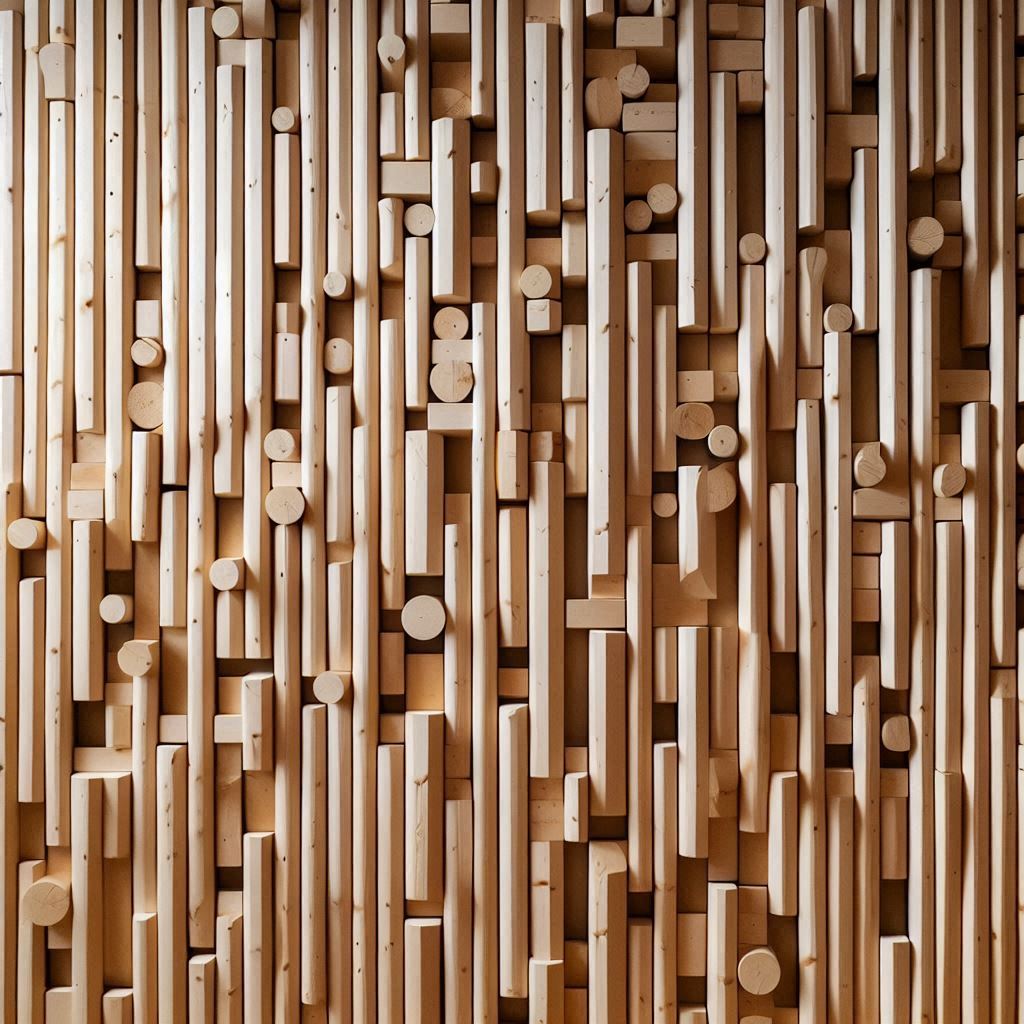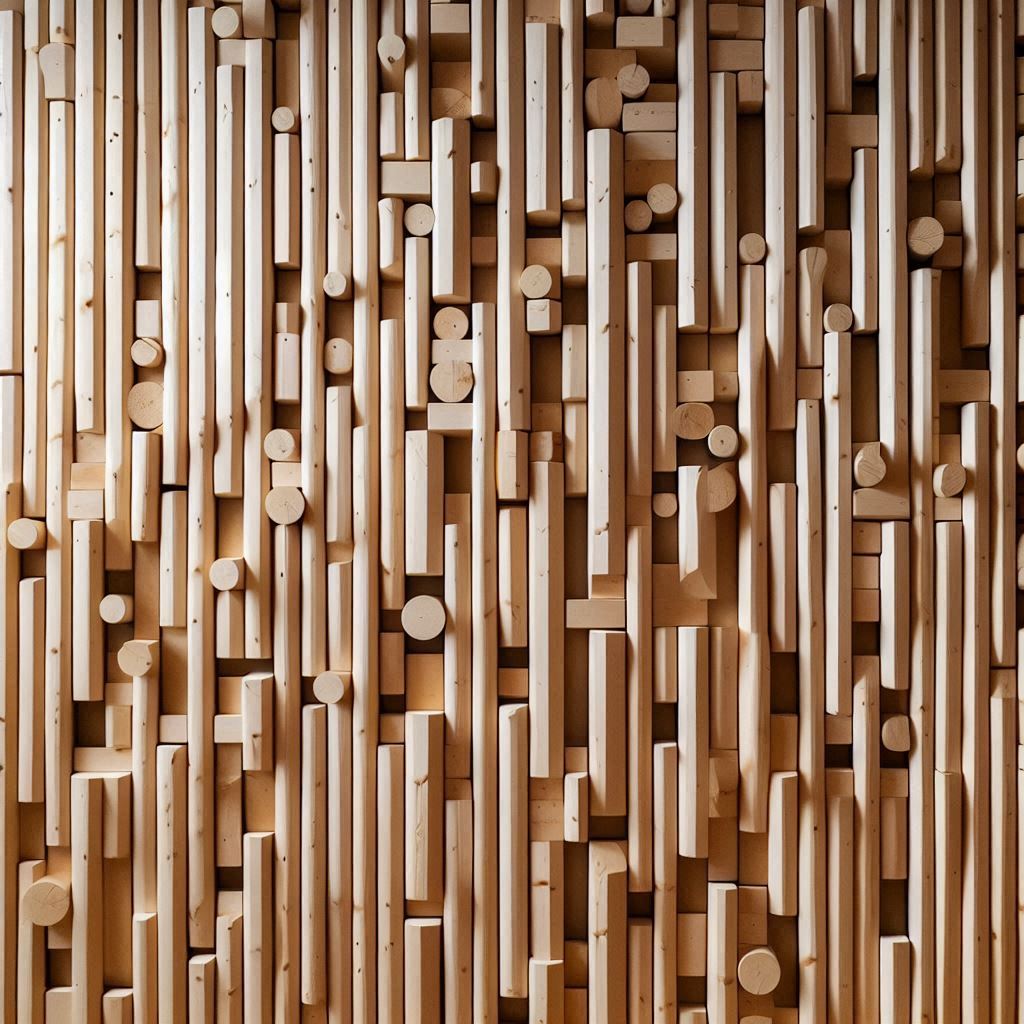Here’s a comprehensive guide to help you mount your TV using Elephant Anchors, even if your studs are not spaced at the usual 12 to 14 inches.
Step 1: Gather Your Tools and Materials
Before you start, make sure you have the following tools and materials:
Elephant Anchors
- TV mount
- Electric drill
- Drill bits (suitable for your wall type)
- Level
- Tape measure
- Pencil
- Stud finder
- Screwdriver
Step 2: Locate Your Studs
Use a stud finder to locate the studs in your wall. Mark their positions with a pencil. If your studs are not spaced 12 to 14 inches apart, measure the actual spacing and note it down. This will help you plan the mounting process.
Step 3: Determine the Mounting Points
Based on the position of your studs, determine the best mounting points for your TV bracket. Ideally, you should aim to secure at least two points on studs for maximum stability. However, if the stud spacing doesn’t align perfectly with your TV mount, you can use Elephant Anchors for additional support.
Step 4: Drill Pilot Holes
Using your electric drill, create pilot holes at the marked points on the wall. If you are drilling into studs, use a bit suitable for wood. For drywall, concrete, or brick, choose the appropriate drill bit.
Step 5: Install Elephant Anchors
Insert Elephant Anchors into the pilot holes where studs are not available. These anchors expand behind the wall to provide a secure hold. Follow the manufacturer’s instructions for proper installation. Typically, this involves tapping the anchor into the hole and tightening it with a screwdriver to expand it behind the wall.
Step 6: Attach the TV Mount
Once the anchors are in place, align the TV mount with the pilot holes and secure it using screws. Ensure that the mount is level before fully tightening the screws. The Elephant Anchors will provide the necessary support where studs are not available, ensuring a stable mount.
Step 7: Mount the TV
With the bracket securely attached to the wall, you can now mount your TV. Follow the instructions provided with your TV mount to safely attach the TV to the bracket. Make sure all connections are secure before letting go of the TV.
Step 8: Test the Stability
After mounting the TV, gently test its stability by giving it a light shake. It should feel secure and show no signs of movement. If it wobbles or feels unstable, recheck the mounting points and ensure all screws are tightly secured.
Tips for a Successful TV Mounting
Use a Level: Ensuring your mount is level is crucial for both aesthetics and stability.
Check Weight Limits: Always check the weight limit of your TV mount and Elephant Anchors to ensure they can support your TV.
Safety First: If you’re unsure about any step in the process, seek professional assistance to avoid potential damage or injury.
Conclusion
Mounting a TV when your studs are not spaced at the usual 12 to 14 inches can be challenging, but it’s not impossible. With Elephant Anchors, you can achieve a secure and stable mount on various wall types, ensuring your TV is safely supported. By following the steps outlined in this guide, you can confidently mount your TV, even in homes with non-standard stud spacing.