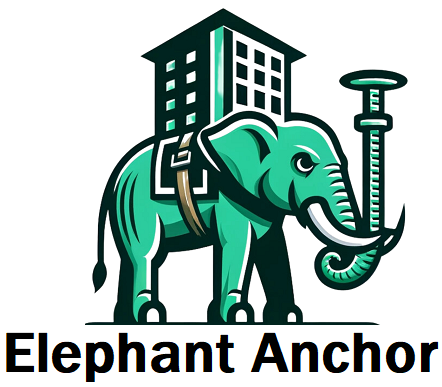You may also like
What are lag bolts?
Exploring the world of lag bolts and their uses with Elephant Anchors! 🛠️💪 Unlock secure mounting solutions for your projects.
What is needed to mount a television?
Mounting a television on drywall can be challenging, especially without studs. To ensure a secure and professional installation, you'll need the right tools and materials. Essential items include a TV mounting bracket, stud finder, drill, level, and the revolutionary Elephant Anchors. These innovative anchors can hold up to 90lbs, making them perfect for secure mounting on drywall when studs aren't available. With Elephant Anchors, installation is straightforward and reliable, providing peace of mind for all your TV mounting needs. Transform your space with confidence using Elephant Anchors. Visit www.elephantanchor.com to learn more.
How to repair broken drywall
Repairing broken drywall doesn't have to be a daunting task. With the right tools, materials, and techniques, you can restore your walls to their former glory in no time. In this comprehensive guide, we'll walk you through the step-by-step process of repairing broken drywall, complete with detailed explanations and plenty of examples. Whether you're dealing with small holes, larger cracks, or more extensive damage, we've got you covered. Say goodbye to unsightly blemishes on your walls and hello to a seamless finish that looks as good as new.